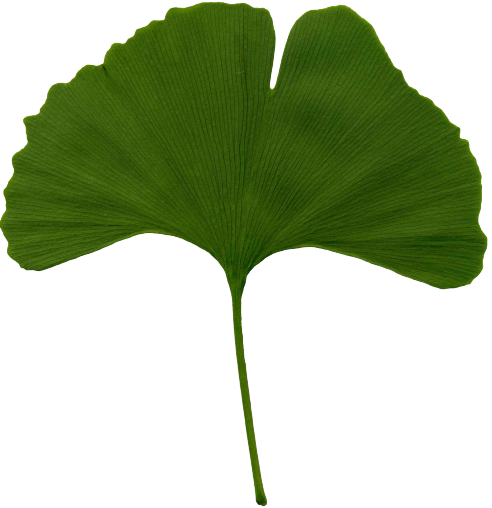Website Redesign
I recently changed my website from a bunch of hand-stiched webpages dynamically generated by python scripts to using Hyde.
Old
My “old” website was dynamically generated using a number of python scripts
used the python cgi module to get passed in arguments.
These included the main landing page, index.py, a script to fetch the article,
get_article.py, a script to fetch the gallery, gallery.py and so on.
The articles were in a repository on bitbucket as markdown files with the script
below to generate the html from the markdown.
1
2
3
4
5
for file in *.markdown; do
file=$(echo $file | sed -e 's/.markdown$//')
echo markdown_py -x codehilite -f ${file}.html ${file}.markdown
markdown_py -x codehilite -f ${file}.html ${file}.markdown
done
At one point, there was a security hole in my get_article.py script which
the csc admin asked me to fix. Such problems a common with dynamically generated
websites.
The old website was also missing other goodies that I desired like
“common look and feel” of the webpages, templating,
etc. that weren’t that easy to achieve (and maintain/update/change) with the
hand-stiched pages.
New
I started looking at Jekyll but there weren’t any nice themes for it (or at least none that I found satisfactory) but then I came across Hyde and found this elegant, minimalist and best of all, opensource theme by Jake VanderPlas vanderplas. From there, it took me a couple of hours to modify it to my needs, add a blog, add a markdown + code highlighting filter to it and I was done.
The code for my “new” website is being hosted at github. Now all I need to do to add a new article is …
1
2
3
vim content/blog/website_redesign.html
hyde gen -r
hyde -v publish -p ssh -c production.yaml
… and hyde generates my website, and uploads it to my csclub webspace.